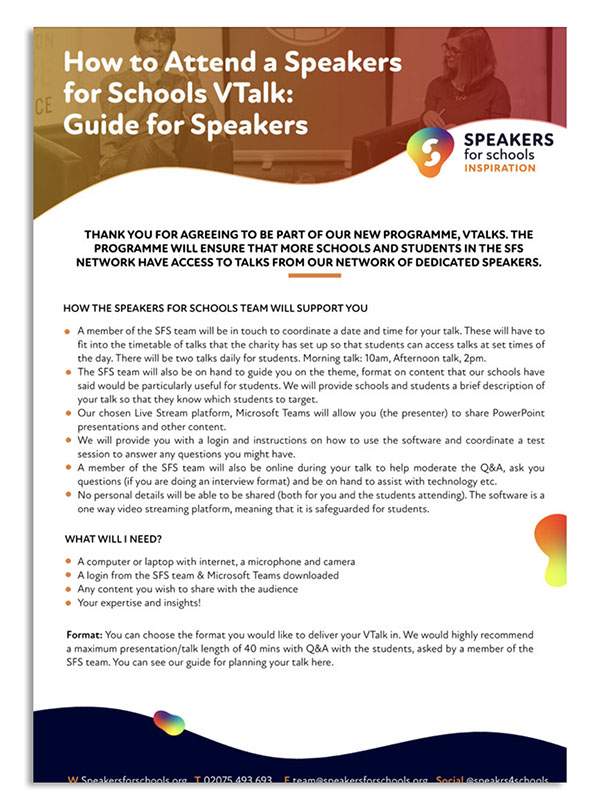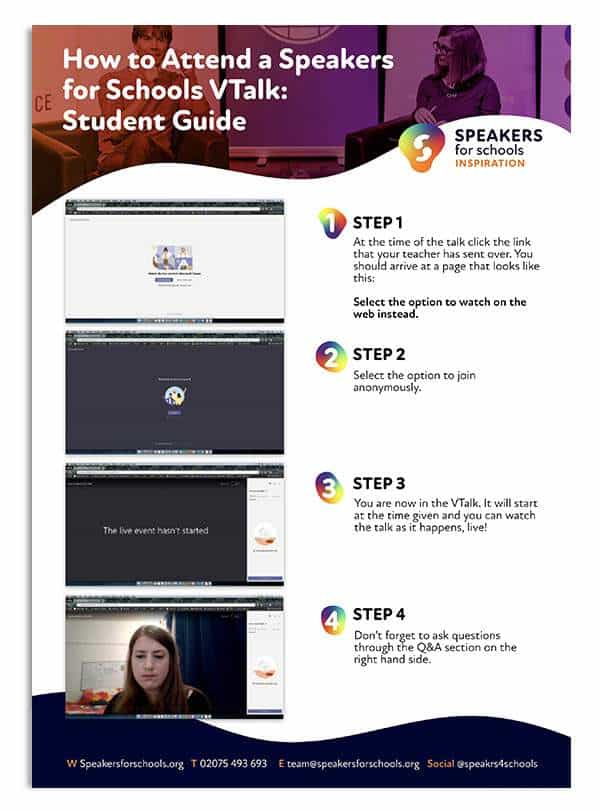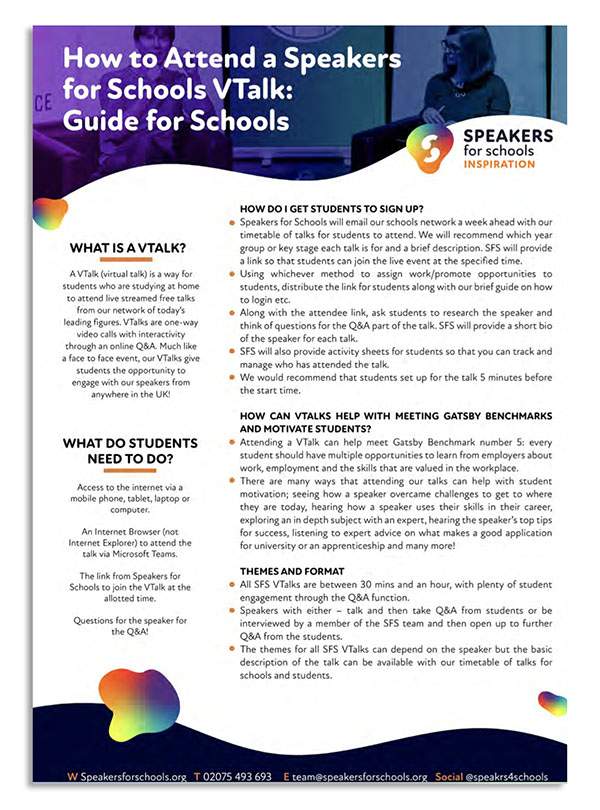At SFS we recognise that more is needed to be done in terms of providing mind-opening opportunities to young people in communities which struggle to access many of the UK’s eminent professionals and leading employers. Considering the challenges presented by Covid-19, we decided to launch our Broadcast Programme. During the Covid-19 lockdown in the UK, Speakers for Schools provided students studying at home with a timetable of curated content that was live streamed to young people via their computer, tablet or mobile.
Now, our Broadcast Programme focuses on content best suited to the classroom. Our sessions are designed to help with both widening student career knowledge and prospects and developing both personal and wider life skills. By hearing from industry leaders and experts directly they work to demystify different career sectors and the best routes in while giving young people a chance to ask questions of industry professionals. Broadcasts run for around 45 minutes and include either an interview or presentation from a speaker before moving onto a Q&A that is moderated by a member of the SFS Inspiration Team.
Look out for our special broadcast campaigns such as National Careers Week, International Women’s Day, Pride and Black History Month alongside many more annual celebrations!
You can find a library of our virtual broadcasts talks here
Contact us on: inspiration@speakersforschools.org
Find our FAQs here.
How Do I Sign Up?
You can sign up by completing the registration form underneath each talk on our upcoming talks page. Note that the link for the broadcast will be sent to the email on the registration form and once you have received this link you are free to distribute it to students.
or
Speakers for Schools send out a weekly newsletter to those who have signed up as a part of our schools’ network. This newsletter includes our timetable of broadcasts along with suitable key stage(s) each talk and a brief description and link to the registration form for each talk. To sign up to our newsletter please email us here: Schools@speakersforschools.org
Want to host in-person and virtual talks? Speakers for Schools arrange free talks for state-maintained secondary schools, colleges, academies, special schools, and PRUs across the UK. If you would like to sign up to host in-person and virtual talks, please apply here. Once applied, you will also receive weekly emails about the live broadcasts.
Internet Explorer should not be used to attend broadcasts.